CSW API
Opendatasoft datasets can be accessed through a Catalog Service for the Web (CSW) API. CSW is a standard for exposing a catalog of geospatial records in XML.
The Opendatasoft platform uses the CSW specification version 2.0.2.
Operations supported
Opendatasoft platform implements four operations defined by the CSW standard:
| Operation | Description |
|---|---|
GetCapabilities |
Retrieve service metadata |
DescribeRecord |
Discover elements of the information model by the catalog |
GetRecords |
Search for records and get their metadata and identifier |
GetRecordById |
Search for a record with a specific identifier |
Service address and methods
Service entry address
GET https://documentation-resources.opendatasoft.com/api/csw HTTP/1.1
The service can be reached at the following entry address.
The domain https://documentation-resources.opendatasoft.com/ is used as an example in this documentation, but you should replace it with your custom domain name.
The CSW API supports both GET and POST HTTP methods.
Request Headers
The only supported HTTP header is the optional Content-Type header, which must be set to text/xml when using a POST
HTTP request.
Parameters
When the HTTP GET method is used, the parameters are appended to the URL using a Keyword Value Pair (KVP)
encoding.
When the HTTP POST method is used, the operation request message is encoded as an XML document in the body
of the POST message.
Here is the list of the common parameters, supported by all CSW operations:
| Operation | Description | Possible values | Optionality and use |
|---|---|---|---|
service |
The requested service | CSW |
One (Mandatory) |
request |
The requested operation | GetCapabilities, DescribeRecord, GetRecords, GetRecordById |
One (Mandatory) |
version |
The requested version of the service. | 2.0.2 |
One (Optional) |
Exception reports
Example exception
<?xml version="1.0" encoding="UTF-8"?>
<ExceptionReport xmlns="http://www.opengis.net/ows" xmlns:xsi="http://www.w3.org/2001/XMLSchema-instance"
xsi:schemaLocation="http://schemas.opengis.net/ows/1.1.0/owsExceptionReport.xsd" version="1.0.0" language="en">
<Exception exceptionCode="InvalidParameterValue" locator="service">
<ExceptionText>Service must be WFS or CSW.</ExceptionText>
</Exception>
</ExceptionReport>
When an error occurs, the service responds to the client using an Exception Report message to describe the error.
| Name | Definition | Data type and value | Multiplicity and use |
|---|---|---|---|
ExceptionText |
Text describing specific exception represented by the exceptionCode | Character String type, not empty. Value is an exception description as defined by individual servers | Zero or more (optional). Omitted only when no more useful information available |
exceptionCode |
Code representing type of this exception | Character String type, not empty. Allowed values are specified by each implementation specification and server implementation |
One (mandatory) |
locator |
Indicator of location in the client's operation request where this exception was encountered | Character String type, not empty. Contents defined for each allowed exceptionCode value for each operation | Zero or one (optional). Omitted when no useful value available |
Authentication
An authenticated user can be granted access to restricted datasets and benefit from extended quotas for API calls. The API features an authentication mechanism for users to be granted their specific authorizations.
For the platform to authenticate a user, you need to either:
- be logged in a portal so a session cookie authenticating your user is passed along your API calls, or
- provide an API key via the Authorization header or as a query parameter.
Finding and generating API keys
API keys are managed via your user profile page at https://<youropendatasoftportal>.com/account/ or by clicking on your name in the header.
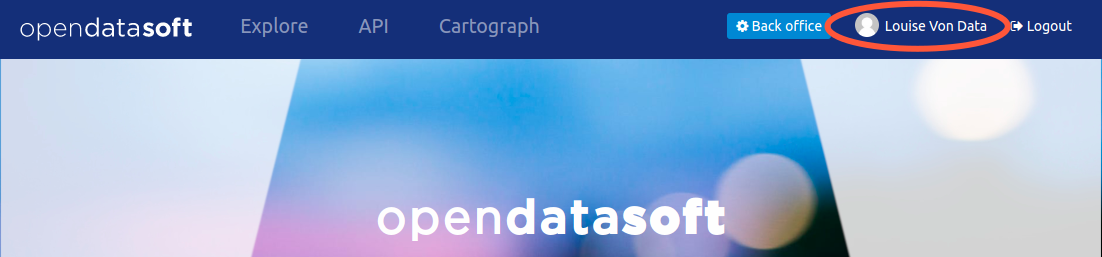
Go to the tab named My API keys to see your existing API keys, revoke them and create new ones.
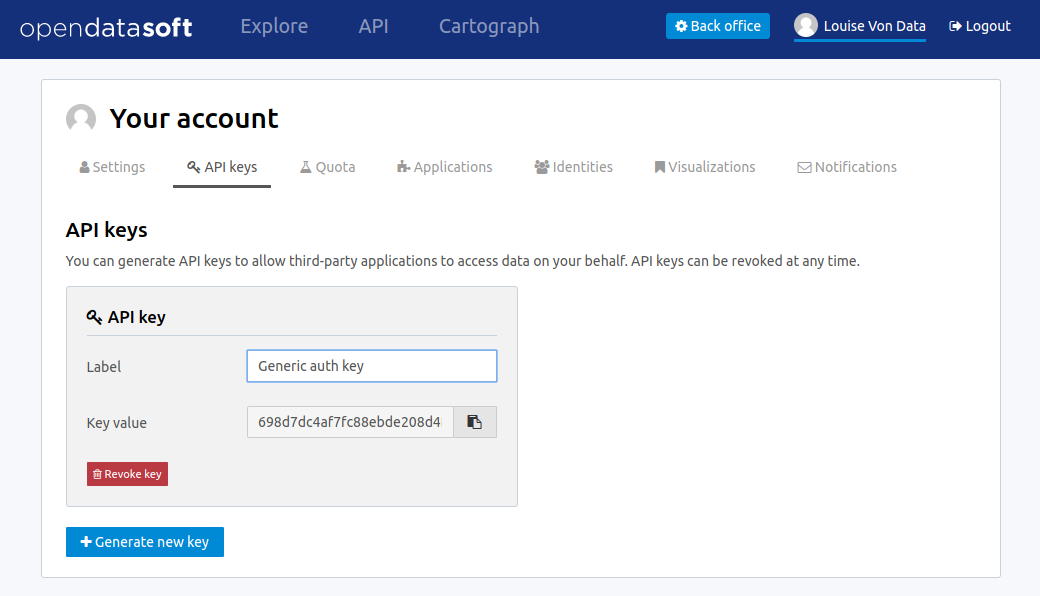
Providing API keys within requests
Unauthenticated request on a private portal
> GET https://private-portal.opendatasoft.com/api/v2/catalog/datasets/ HTTP/1.1
< HTTP/1.0 401 Unauthorized
Authenticated request using an
Authorization: Apikey <API_KEY>header
> GET https://private-portal.opendatasoft.com/api/v2/catalog/datasets/ HTTP/1.1
Authorization: Apikey 7511e8cc6d6dbe65f9bc8dae19e08c08a2cab96ef45a86112d303eee
< HTTP/1.0 200 OK
{
"total_count": 4,
"links": [{
"href": "https://private-portal.opendatasoft.com/api/v2/catalog/datasets?include_app_metas=False&limit=10&offset=0",
"rel": "self"
}, {
"href": "https://private-portal.opendatasoft.com/api/v2/catalog/datasets?include_app_metas=False&limit=10&offset=0",
"rel": "first"
}, {
"href": "https://private-portal.opendatasoft.com/api/v2/catalog/datasets?include_app_metas=False&limit=10&offset=0",
"rel": "last"
}],
"datasets": [...]
}
Authenticated request using an API key as a query parameter
> GET https://private-portal.opendatasoft.com/api/v2/catalog/datasets/?apikey=7511e8cc6d6dbe65f9bc8dae19e08c08a2cab96ef45a86112d303eee HTTP/1.1
< HTTP/1.0 200 OK
{
"total_count": 4,
"links": [{
"href": "https://private-portal.opendatasoft.com/api/v2/catalog/datasets?include_app_metas=False&limit=10&offset=0",
"rel": "self"
}, {
"href": "https://private-portal.opendatasoft.com/api/v2/catalog/datasets?include_app_metas=False&limit=10&offset=0",
"rel": "first"
}, {
"href": "https://private-portal.opendatasoft.com/api/v2/catalog/datasets?include_app_metas=False&limit=10&offset=0",
"rel": "last"
}],
"datasets": [...]
}
If you try to access a private portal's catalog without being authenticated, the API returns a 401 Unauthorized error.
After generating an API key, you can use it to make authenticated requests. Depending on the permissions granted to the user for which the API key has been created, the JSON response contains only data about the datasets this user can access on the portal.
It is good practice to pass the API key to the Authorization header in the following format:
Authorization: Apikey <API_KEY>
Alternatively, you can pass the API key as a query parameter in the following format:
apikey=<API_KEY>
Replace <API_KEY>with your API key.
Using OAuth2 authorization
Overview
Opendatasoft implements the OAuth2 authorization flow, allowing third party application makers to access the data hosted on an Opendatasoft platform on behalf of a user while never having to deal with a password, thus avoiding any user credential to be compromised.
The Opendatasoft OAuth2 authorization flow is compliant with RFC 6749 and makes use of Bearer Tokens in compliance with RFC 6750.
Application developers who want to use the Opendatasoft APIs with OAuth2 must go through the following steps, which will be explained in this section.
- Register their application with the Opendatasoft platform.
- Request approval from users via an OAuth2 authorization grant.
- Request a bearer token that will allows them to query the Opendatasoft platform APIs for a limited amount of time.
- Refresh the Bearer Token when it expires.
Currently, applications are registered on a specific domain and can only access data on this domain.
Register an application for OAuth2 authentication
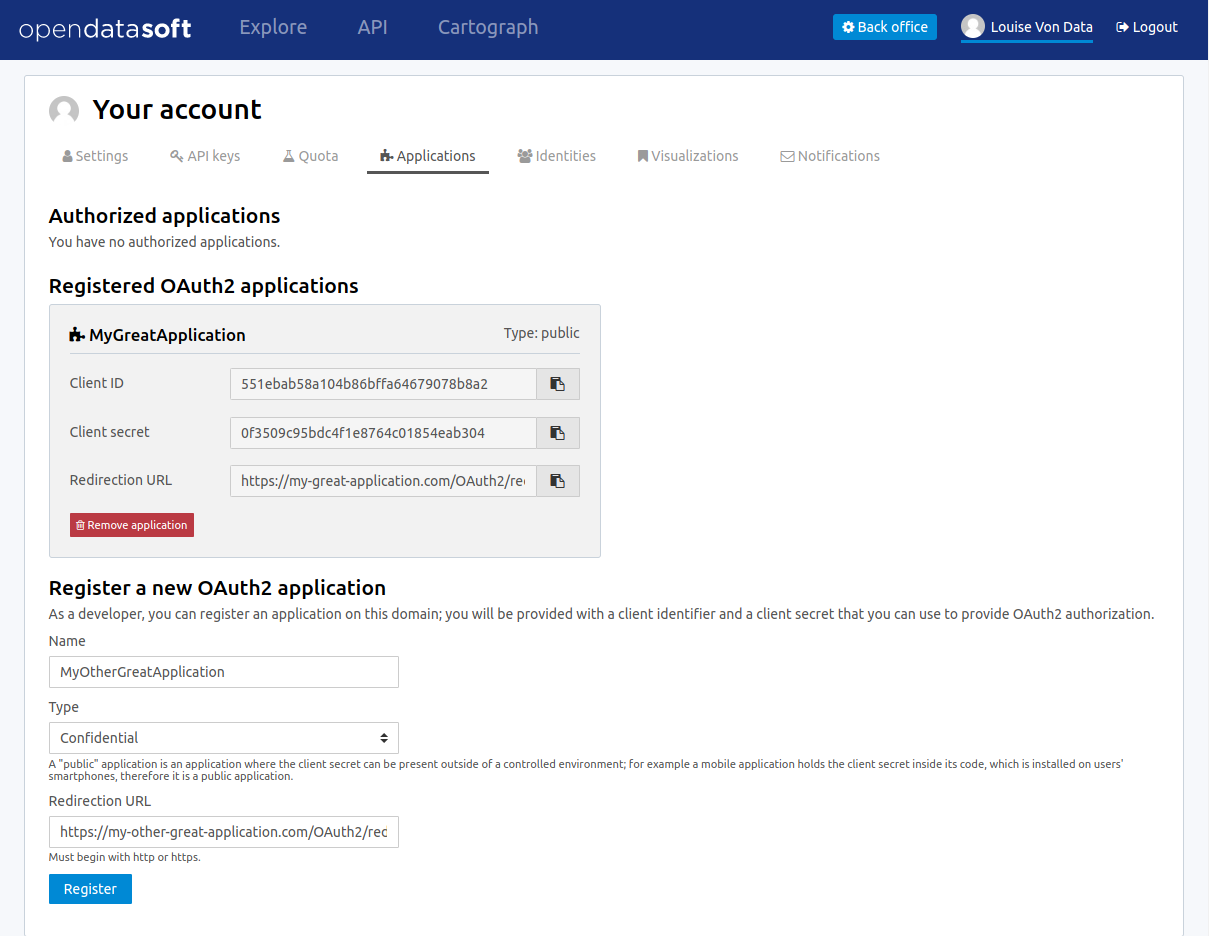
- Go to the My applications tab of your account page on the domain you want to register the application on.
- Fill the registration form with the following information:
- Application name: the name of the application
- Type:
- confidential: client password is kept secret from the user and only used from a trusted environment (e.g: a web service, where the client password is stored server-side and never sent to the user)
- public: client password is embedded in a client-side application, making it potentially available to the world (e.g: a mobile or desktop application)
- Redirection URL: the URL users will be redirected to after they have granted you permission to access their data
- Store the resulting client ID and client secret that will be needed to perform the next steps.
Getting an authorization grant
Example call to
/oauth2/authorize/
GET /oauth2/authorize/?
client_id=123456789&
redirect_uri=https://example.com&
response_type=code&
state=ilovedata&
scope=all HTTP/1.1
To get an authorization grant from a user:
- Redirect them to
/oauth2/authorize/with the appropriate query parameters. - The user will then be authenticated in the platform and redirected to a page identifying your application.
- From there, the user will review the information you filled in the form described above and the scope of the requested access, and grant your application the right to access their data.
- Once the user has accepted those terms, they will be redirected to your application's redirection URL with query parameters describing your authorization grant.
The query parameters you need to supply when redirecting the user are the following:
client_id: the client ID you were given during registrationredirect_uri: the redirect URI you provided during registrationresponse_type: this should always be set tocodescopes(optional): a list of space-separated requested scopes. Currently onlyallis supportedstate(optional): a random string of your choice
Redirection following a successful authorization
HTTP/1.0 302 FOUND
Location: https://example.com?state=ilovedata&code=gKnAQc2yIfdz2mY25xxgpTY2uyG5Sv
The authorization grant redirect will have these values:
code: a 30-characters-long authorization codestate: the state passed in the request described above
The 30-character authorization code must now be converted into a bearer token within 1 hour before expiring.
Converting an authorization grant to a bearer token
Example call to
/oauth2/token/
POST /oauth2/token/ HTTP/1.1
client_id=cid&
client_secret=csc&
grant_type=authorization_code&
code=GokshWxRFXmW0MaLHkDv5HrG6wieGs&
scopes=all&
redirect_uri=https://example.com&
state=ilovedata
To receive a bearer token, convert the previously obtained authorization grant via a POST request to /oauth2/token/ with the following parameters:
client_id: the client ID you were given during registrationclient_secret: the client secret you were given during registrationredirect_uri: the redirect URI you provided during registrationgrant_type: this should always be set toauthorization_codecode: the 30-character authorization code received as an authorization grantscopes(optional): a list of space-separated requested scopes. Currently onlyallis supportedstate(optional): a random string of your choice
Alternative call with an
Authorizationheader
POST /oauth2/token/ HTTP/1.1
Authorization: Basic Y2lkOmNzYw==
grant_type=authorization_code&
code=GokshWxRFXmW0MaLHkDv5HrG6wieGs&
scopes=all&
redirect_uri=https://example.com&state=ilovedata
Alternatively, you can pass your client ID and client secret through the Authorization header
Example response for a bearer token request
HTTP/1.0 200 OK
Content-Type: application/json
{
"access_token": "9kxoTUYvSxnAiMpv008NBqRiqk5xWt",
"expires_in": 3600,
"token_type": "Bearer",
"state": "ilovedata",
"scope": "all",
"refresh_token": "jFfDUcsK9zzNMs1zwczzJxGrimPtmf"
}
The response to this request is a JSON representation of a bearer token, which contains the following values:
access_token: the token you can use to access the user's data.expires_in: the number of seconds before token expirationtoken_type: the type of the token. It will always beBearerstate: the state passed in the request described abovescope: the list of scopes of this authorization coderefresh_token: a refresh token that can be used to renew this bearer token when expired
Using the bearer token
Using the token as a query parameter
GET /api/end/point?access_token=9kxoTUYvSxnAiMpv008NBqRiqk5xWt HTTP/1.1
Using the token in an Authorization header
GET /api/end/point HTTP/1.1
Authorization: Bearer 9kxoTUYvSxnAiMpv008NBqRiqk5xWt
Using the token in the request body
GET /api/end/point HTTP/1.1
access_token=9kxoTUYvSxnAiMpv008NBqRiqk5xWt
The bearer token can be passed along requests for authentication in three different ways:
- as a query parameter of the request
- in the request's
Authorizationheader - in the request body
Refreshing a bearer token
Example token refresh call
POST /oauth2/token/ HTTP/1.1
client_id=cid&
client_secret=csc&
grant_type=refresh_token&
refresh_token=jFfDUcsK9zzNMs1zwczzJxGrimPtmf&
scopes=all&
redirect_uri=https://example.com&
state=ilovedata
To refresh an expired bearer token, send a request to the /oauth2/token/ endpoint, with the following query parameters:
client_id: the client ID you were given during registrationclient_secret: the client secret you were given during registrationrefresh_token: the refresh token returned in the bearer token responsegrant_type: this should always be set torefresh_tokenscopes: a list of space-separated requested scopes. Currently onlyallis supportedstate(optional): a random string of your choice
The response to this request is identical to the bearer token response.
Operations
GetCapabilities
Example GET request
GET https://documentation-resources.opendatasoft.com/api/csw?service=CSW&request=GetCapabilities§ions=ServiceIdentification,ServiceProvider HTTP/1.1
Example POST request
POST https://documentation-resources.opendatasoft.com/api/csw HTTP/1.1
<?xml version="1.0"?>
<GetCapabilities
xmlns="http://www.opengis.net/cat/csw/2.0.2"
xmlns:ows="http://www.opengis.net/ows"
xmlns:xsi="http://www.w3.org/2001/XMLSchema-instance"
xsi:schemaLocation="http://www.opengis.net/cat/csw/2.0.2/CSW-discovery.xsd"
service="CSW">
<ows:Sections>
<ows:Section>ServiceIdentification</ows:Section>
<ows:Section>ServiceProvider</ows:Section>
</ows:Sections>
</GetCapabilities>
The GetCapabilities operation allows clients to retrieve service metadata. The response is an XML document
containing the information.
Parameters
This is the list of the supported parameters specific to the GetCapabilities operation. You should also take into
consideration the common parameters.
The existing parameters in the CSW standard that are not listed in this table are currently not supported.
| Parameter | Description | Optionality and use |
|---|---|---|
Sections |
Unordered list of zero or more names of sections of service metadata document to be returned in service metadata document. | Optional. When omitted, returns the complete service metadata document. |
AcceptVersions |
Prioritized sequence of one or more specification versions accepted by client, with preferred versions listed first. | Optional. When omitted, returns the latest supported version. |
Sections
This is the list of the existing section in the service metadata. The section name can be used as a value for the
Sections parameter.
| Section name | Contents |
|---|---|
ServiceIdentification |
Metadata about the CSW implementation. |
ServiceProvider |
Metadata about the organization offering the CSW service. |
OperationsMetadata |
Metadata about the CSW operations offered by a the CSW implementation. |
Filter_Capabilities |
Metadata about the filter capabilities of the server. The Opendatasoft CSW currently does not support filters. |
GetRecords
GetRecordsoperation with the optionalresultType,outputSchemaandElementSetNameparameters
GET https://documentation-resources.opendatasoft.com/api/csw?service=CSW&request=GetRecords&resulttype=results&elementsetname=full&outputschema=http://www.isotc211.org/2005/gmd&typenames=csw:Record HTTP/1.1
Same request using a POST method
POST https://documentation-resources.opendatasoft.com/api/csw HTTP/1.1
<?xml version="1.0" ?>
<GetRecords
service="CSW"
resultType="results"
outputSchema="http://www.isotc211.org/2005/gmd"
xmlns="http://www.opengis.net/cat/csw/2.0.2"
xmlns:ogc="http://www.opengis.net/ogc"
xmlns:xsi="http://www.w3.org/2001/XMLSchema-instance"
xsi:schemaLocation="http://www.opengis.net/cat/csw/2.0.2/CSW-discovery.xsd">
<Query typeNames="Record">
<ElementSetName>full</ElementSetName>
</Query>
</GetRecords>
The GetRecords operation allows clients to discover resources (datasets). The response is an XML document and
the output schema can be specified.
Parameters
This is the list of the supported parameters specific to the GetRecords operation. You should also take into
consideration the common parameters.
The existing parameters in the CSW standard which are not listed in this table are currently not supported.
| Parameter | Description | Optionality and use |
|---|---|---|
resultType |
Determines whether the catalog returns just a summary of the result set or includes one or more records from the result set. | Optional. Values can be hits or results. Default value is hits. |
outputSchema |
Used to indicate the schema of the output that is generated in response to a GetRecords request. |
Optional. Values can be http://www.opengis.net/cat/csw/2.0.2 or http://www.isotc211.org/2005/gmd. Default value is http://www.opengis.net/cat/csw/2.0.2. |
startPosition |
Used to indicate at which record position the catalog should start generating output. | Optional. Value must be a non-zero positive integer. Default value is 1. |
maxRecords |
Used to define the maximum number of records that should be returned from the result set of a query. | Optional. Value must be a positive integer. Default value is 10. |
ElementSetName |
Used to indicate which named set the service shall present to the client. It usually defines the level of details present in the result set. | Optional. Values can be full, summary, or brief. Default value is summary. |
typeNames |
Used to indicate which named set the service shall present to the client. It usually defines the level of details present in the result set. | Mandatory. Values can be csw:Record or gmd:MD_Metadata. |
DescribeRecord
DescribeRecordoperation with the optionalTypeNameparameter
GET https://documentation-resources.opendatasoft.com/api/csw?service=CSW&request=DescribeRecord&typename=csw:Record HTTP/1.1
Same request using a POST method
POST https://documentation-resources.opendatasoft.com/api/csw HTTP/1.1
<?xml version="1.0" ?>
<DescribeRecord
service="CSW"
version="2.0.2"
outputFormat="application/xml"
schemaLanguage="http://www.w3.org/2001/XMLSchema"
xmlns="http://www.opengis.net/cat/csw/2.0.2"
xmlns:csw="http://www.opengis.net/cat/csw/2.0.2"
xmlns:xsi="http://www.w3.org/2001/XMLSchema-instance"
xsi:schemaLocation="http://www.opengis.net/cat/csw/2.0.2/CSW-discovery.xsd">
<TypeName>csw:Record</TypeName>
</DescribeRecord>
The DescribeRecord operation allows clients to discover elements of the information model supported by the
catalog service.
Parameters
This is the list of the supported parameters specific to the DescribeRecord operation. You should also take into
consideration the common parameters.
The existing parameters in the CSW standard which are not listed in this table are currently not supported.
| Parameter | Description | Optionality and use |
|---|---|---|
TypeName |
Unordered list of zero or more type names that are to be described by the catalog. | Optional. When omitted, return all types known. |
GetRecordById
GetRecordByIdoperation with the optionaloutputSchemaparameter
GET https://documentation-resources.opendatasoft.com/api/csw?service=CSW&request=GetRecordById&outputschema=http://www.isotc211.org/2005/gmd&id=roman-emperors HTTP/1.1
Same request using a POST method
POST https://documentation-resources.opendatasoft.com/api/csw HTTP/1.1
<?xml version="1.0" ?>
<GetRecordById
service="CSW"
version="2.0.2"
outputFormat="application/xml"
outputSchema="http://www.isotc211.org/2005/gmd"
xmlns="http://www.opengis.net/cat/csw/2.0.2"
xmlns:xsi="http://www.w3.org/2001/XMLSchema-instance"
xsi:schemaLocation="http://www.opengis.net/cat/csw/2.0.2/csw/2.0.2/CSW-discovery.xsd">
<Id>roman-emperors</Id>
</GetRecordById>
The GetRecordById operation allows clients to retrieve the representation of catalog records using their
identifier. The response is an XML document and the output schema can be specified.
Parameters
This is the list of the supported parameters specific to the GetRecordById operation. You should also take into
consideration the common parameters.
The existing parameters in the CSW standard which are not listed in this table are currently not supported.
| Parameter | Description | Optionality and use |
|---|---|---|
outputSchema |
Used to indicate the schema of the output that is generated in response to a GetRecordById request. | Optional Values can be http://www.opengis.net/cat/csw/2.0.2 or http://www.isotc211.org/2005/gm Default value is http://www.opengis.net/cat/csw/2.0.2 |
ElementSetName |
Used to indicate which named set the service shall present to the client. It usually defines the level of details present in the result set. | Optional Values can be full, summary or brief Default value is summary |
Id |
A list of record identifiers for the records that a CSW shall return to the client. | Mandatory List of resource identifier |
