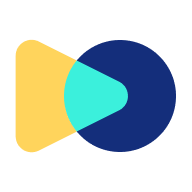
Getting started
Everything a new user or an admin needs to get started

Exploring and using data
Finding and exporting datasets, the Data Hub, using the API
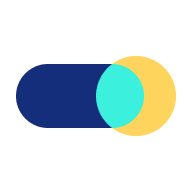
Publishing data
How to collect, transform, and publish your data
Analyzing how your data is used
Analyze how your data is used, build and understand your audience

Managing your users
Manage your users, user groups, and workspaces
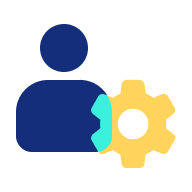
Managing your portal
Manage your account settings and configure your portal's look and feel
